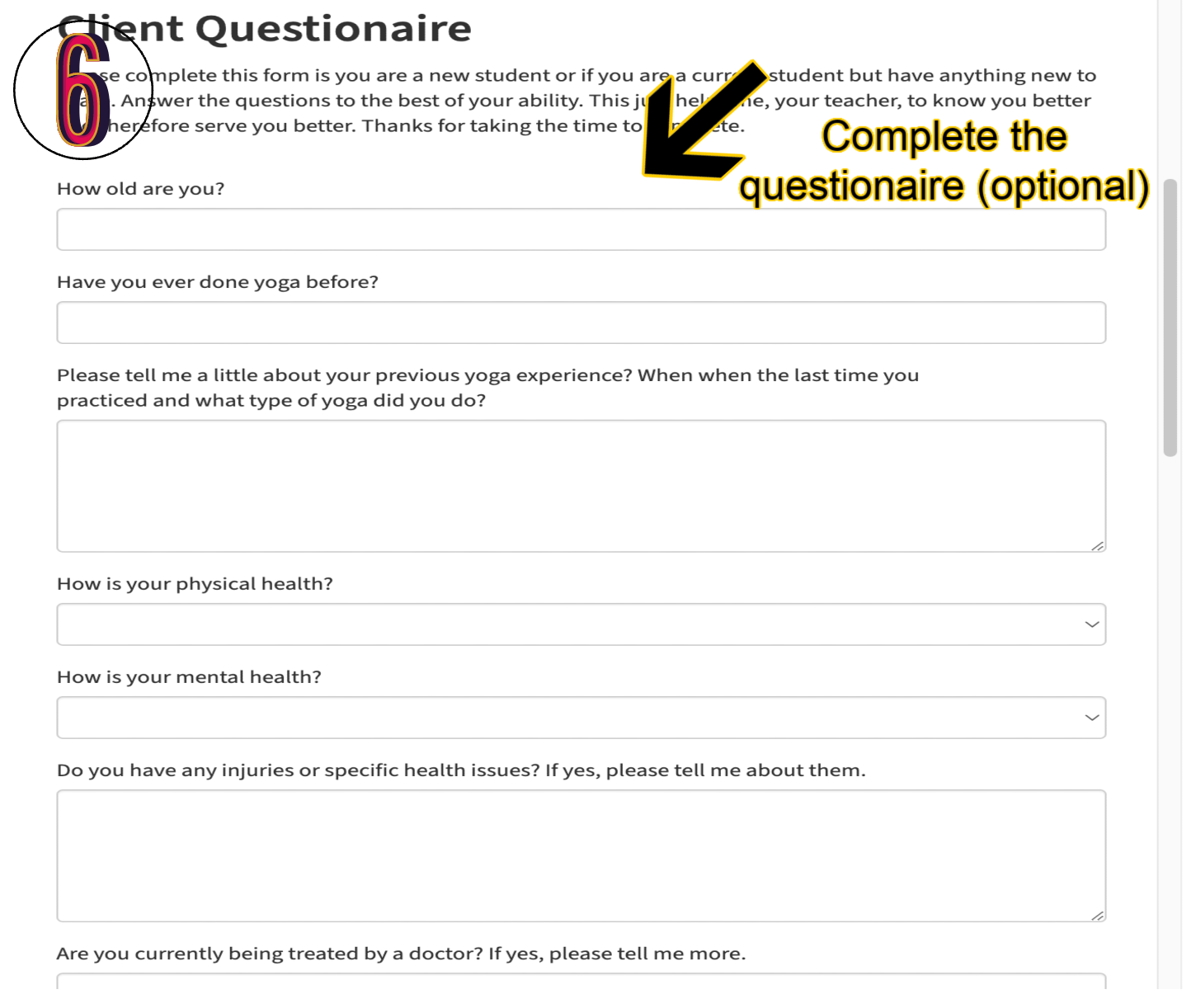Class Sign Up Instructions
Use these instructions to sign up for individual classes either online or in person. If you have a membership, click here for member sign up instructions.
Begin at the Step 2 section of the Take a Class Page.
Choose “Select” from the category of class you’d like to take. For this example choose “Online Classes” line.
Choose the type of class you’d like to take and select “Book”.
Click on the date of the class you’d like to take. And select the time the class. If you don’t see the time, you may need to scroll down on your screen until it is visible.
Choose from the menu. Again, if you don’t see it, scroll around on the page.
To sign up for a single class, choose “Select and continue”.
To sign up for more than one class on that day and time you can choose the “Select and make recurring”. Select the number of times you’d like to register for that class in the month. (Please note - do not choose a quantity larger than 1. This will instead enrolled in the same class more than once.) Add the recurring times and complete your registration.
For an easier sign in process, be sure you are logged in. This will automatically populate this form with your information as well as the waiver form. If you don’t see your information it means you are not logged in. Look in the right hand corner of the screen and if it says, “Returning? Log in”, you are not logged in. Click “Log In” to then log in.
If you have not yet created an account you can do that through a link in a confirmation email. After signing up for a class, look for a box that reads “Register for an Account” on the confirmation page. You’ll create a password for future use so be sure to save it.
If you prefer not to create an account, please fill out the form.
Complete the student questionnaire. This is optional and not required to register for class. This helps me to know more about you and better serve you in class.
Complete the Informed Consent Form by checking all of the boxes. This is required for registration.
If you are not already receiving emails from me, you can choose to join the email list here.
Select “Redeem Coupon, Package, or Gift Certificate”.
If you’re email doesn’t appear in the box labeled “Code or Email”, enter your email here. Then select “Apply”.
If you don’t receive a confirmation for a class, or have any trouble signing up, feel free to contact me directly on my cell, 386-589-1199.